You may see “DoFollow plugin installed” banner in this site. Actually, I understand it just now. Well, most blogs use the default setting NoFollow, which means that the comments posted with an URL in it on a NoFollow blog are not followed by search engines such as Google and others. Google initially used the setting NoFollow as an anti-spamming measure.
DoFollow links are links which help you improve your search engine ranking results. But it is also important to know what ranking or value a DoFollow link has.
So How is the installation?
Here we go!
In your dashboard click Layout>Edit html>Expand Widget templates
If your blog is nofollow search by pressing ctrl + F these codes, and you will find:<a expr:href='data:comment.authorUrl' rel='nofollow'><data:comment.author/></a>
Then you should change those codes above into these:<a expr:href='data:comment.authorUrl' rel='external'><data:comment.author/></a>
If you also want to change trackback into dofollow, search this code:<a expr:href='data:backlink.url' rel='nofollow'><data:backlink.title/></a>
Change those codes into this one:<a href="data:backlink.url" rel="external"><data:backlink.title></data:backlink.title></a>
All you have to understand is change the 'nofollow' into 'external'. Just pay attention again to the codes, feel the differences ^__^
So if you want to improve your Page Rank, just join the conversations and give me your thoughts. If you want to know more about DoFollow or NoFollow just let me know and I’ll try to answer it
Wednesday, December 3, 2008
Dofollow Plugin Installation In Your Blog
Subscribe to:
Post Comments (Atom)
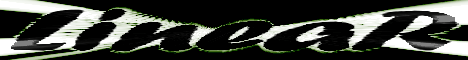







0 comments:
Post a Comment
You can read, you may comment.. but no spamming. key! ^_^